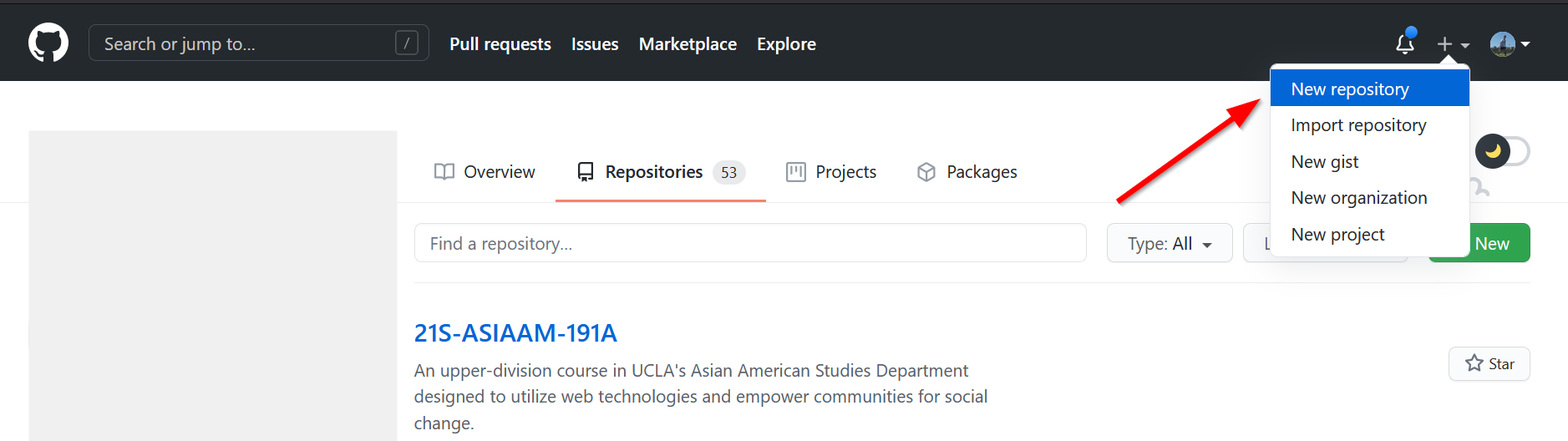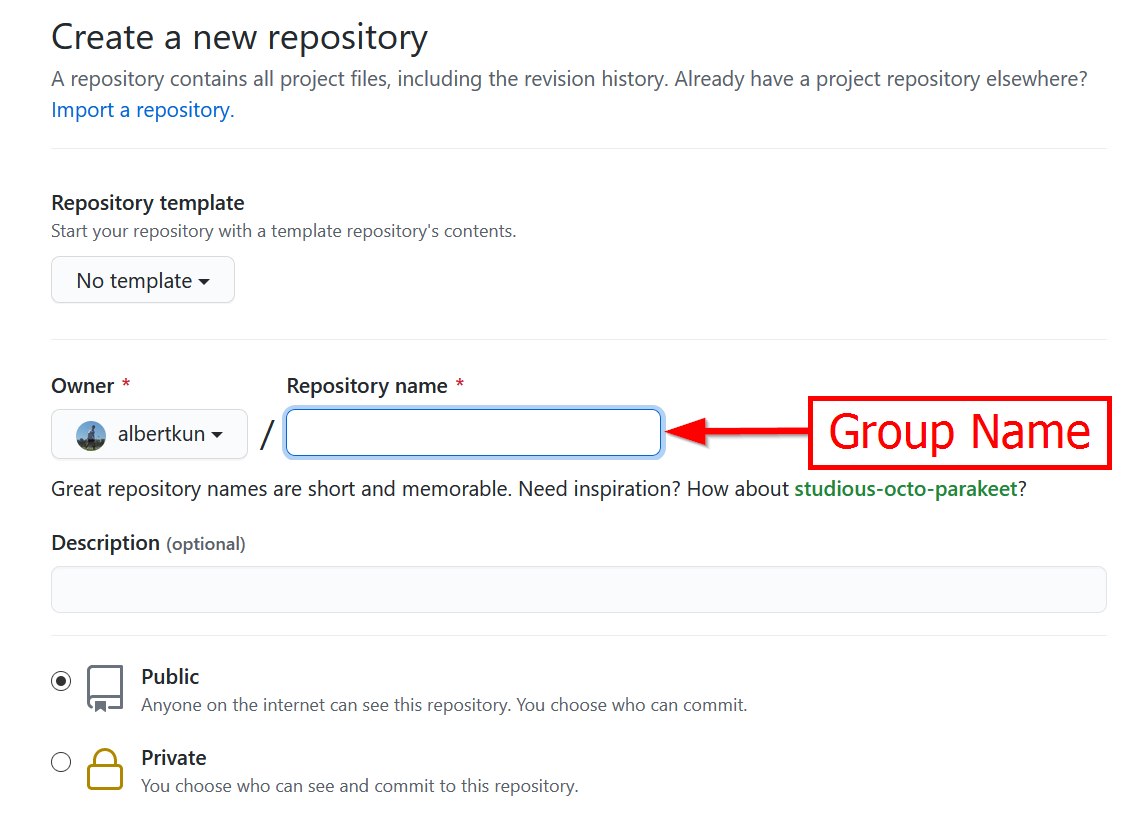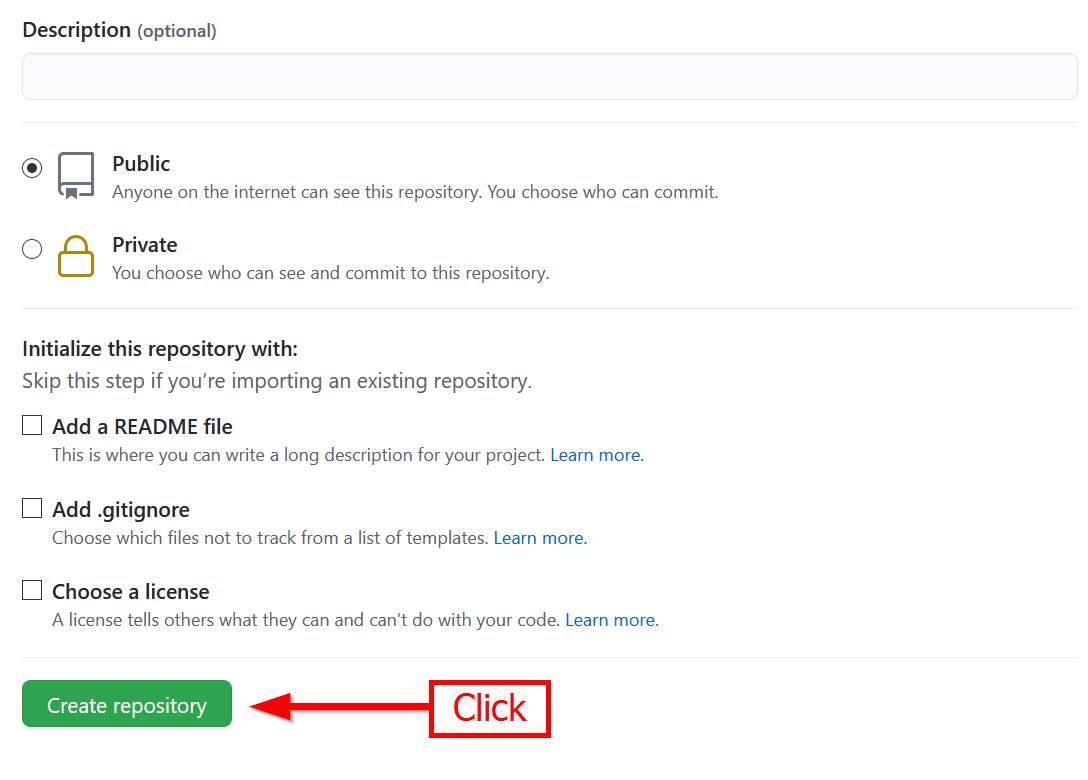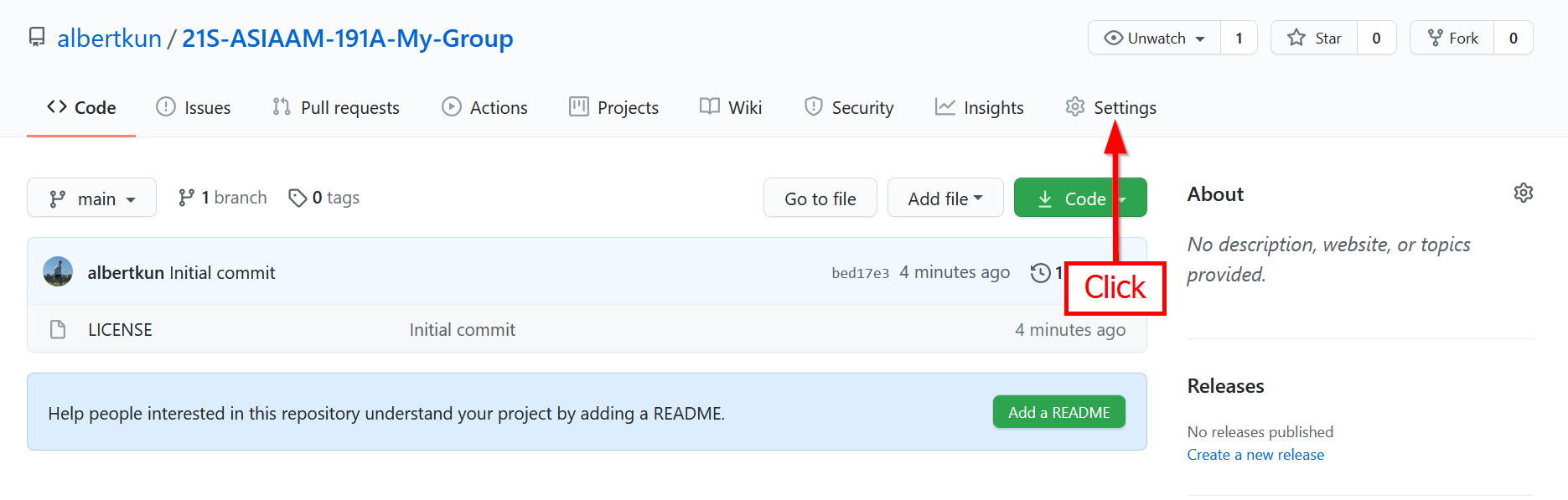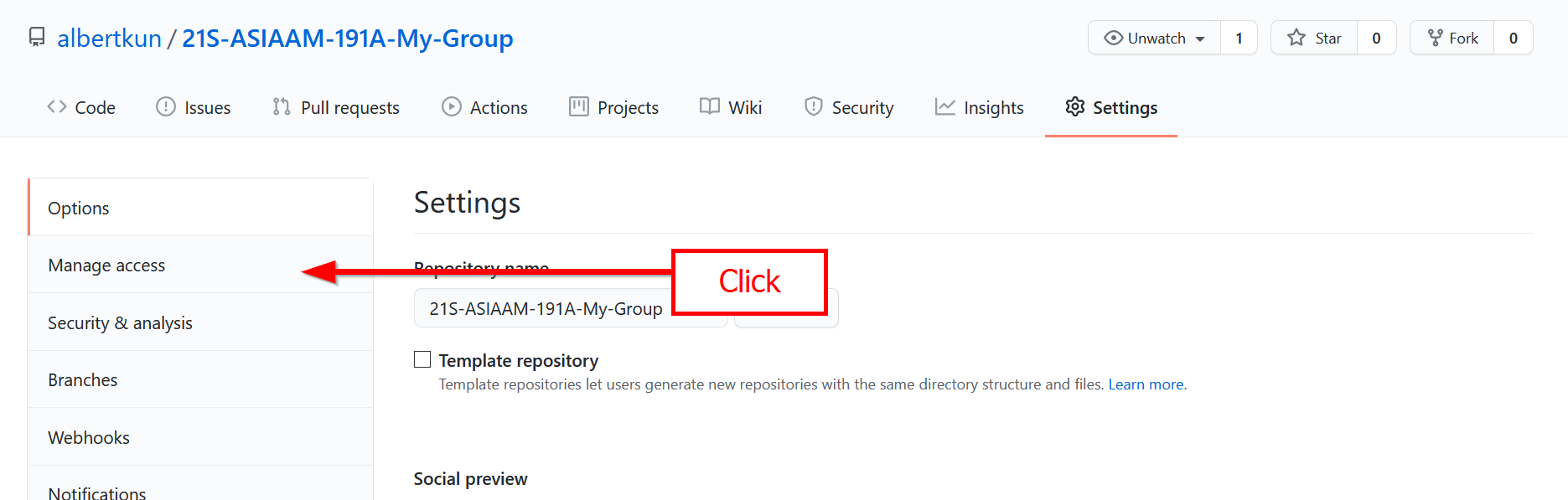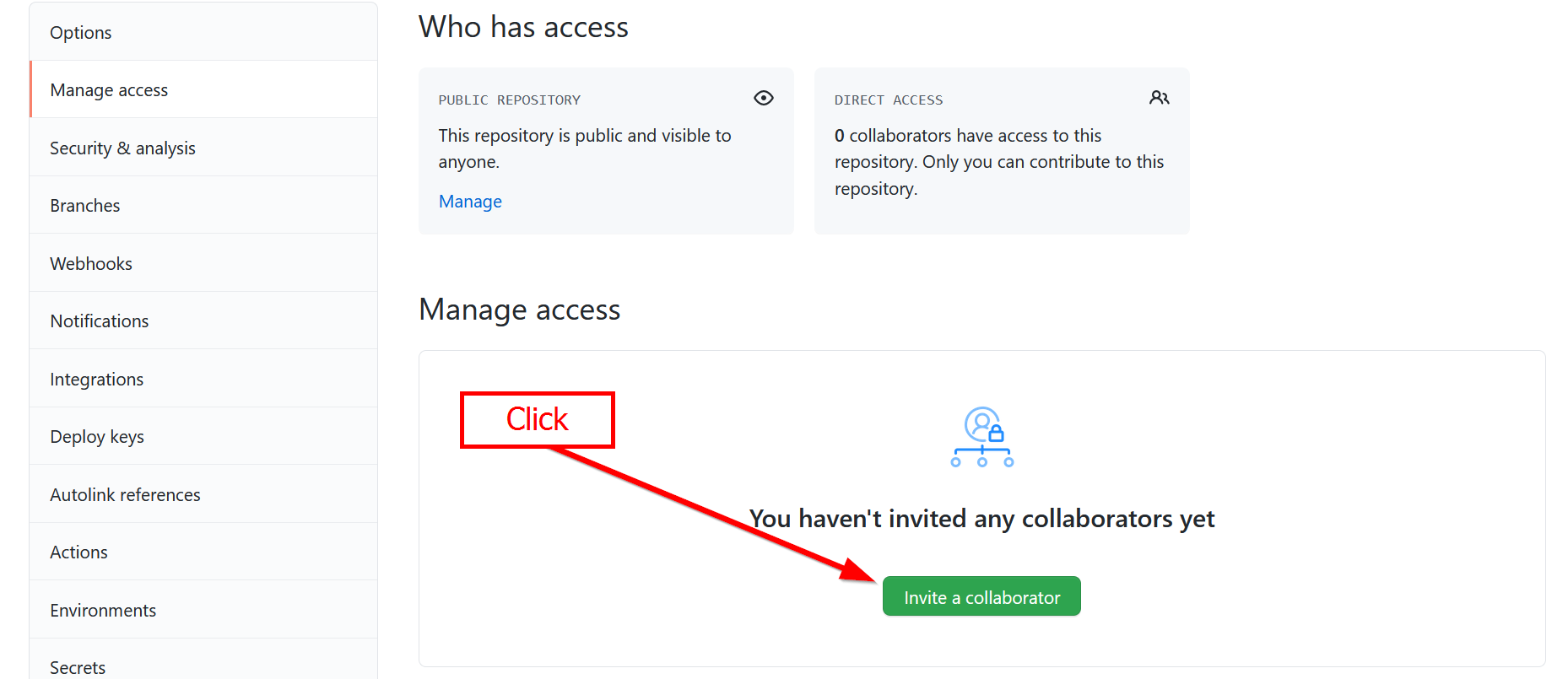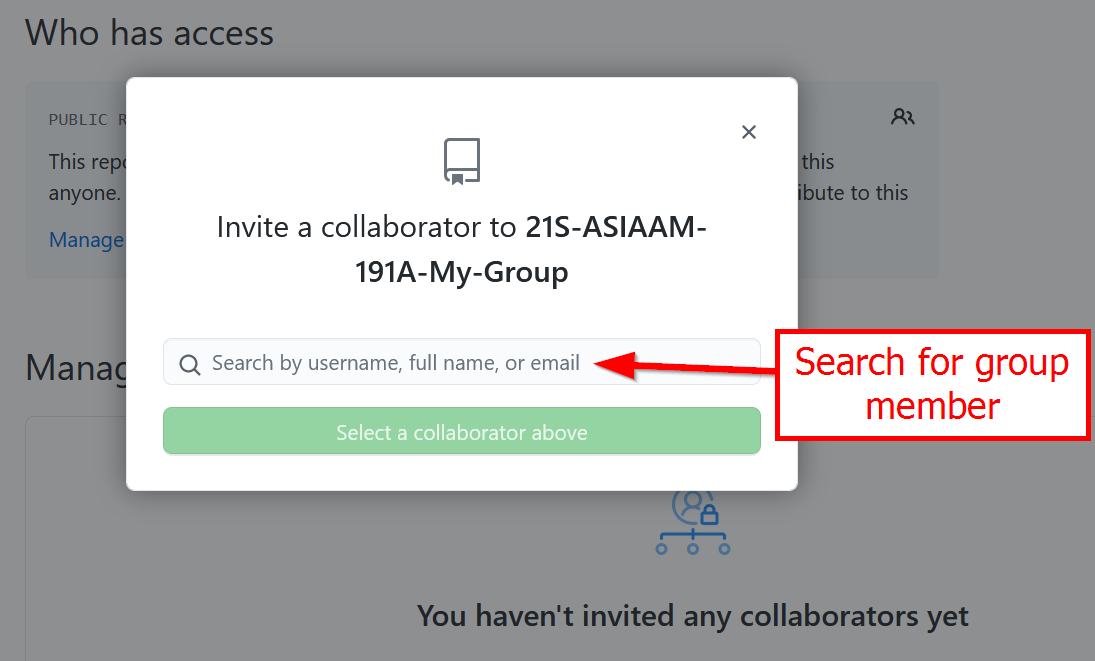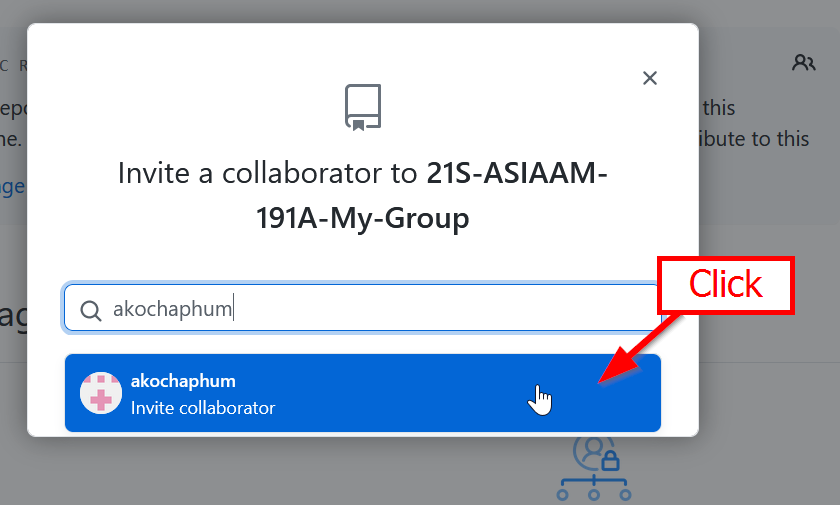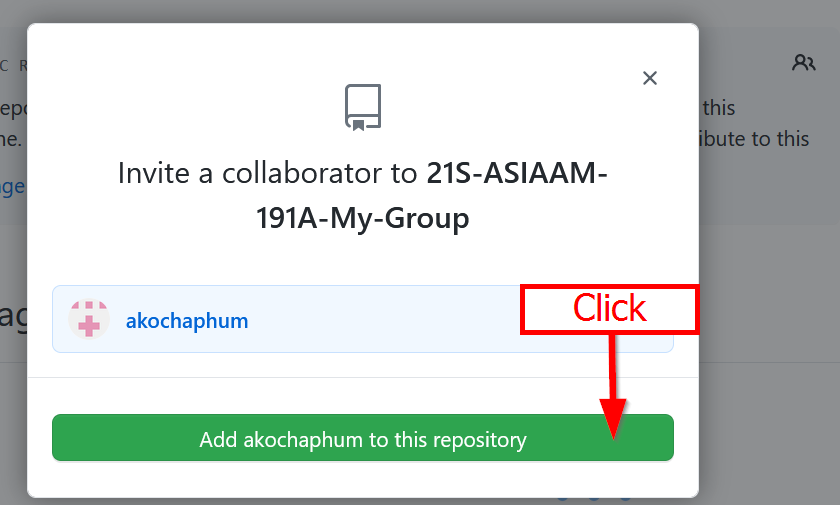Guide for creating a repository¶
This guide is designed to show you how to create a repository and add group members.
- After logging in to GitHub click the plus icon and choose
New repository:
- Input your group name:
- Click
Create Repository:
Adding your partners as collaborators¶
- Go to settings:
- Click manage access:
- Click invite a collaborator:
- Search for your teammate’s email or username:
- Click:
- And add:
- Remember to clone the repository locally and start collaborating!
Warnings about “Merge Conflicts”¶
-
If you do not use
git pullto update periodically update repository and/or push your changes, you may run intomerge conflictswhen two files are being edited at the same time. -
If you do run into a
merge conflict, someone should merge the conflicting files. Please or check out this article on merge conflicts:
- We will be covering merge conflicts in detail a little later.
Last update: 2022-01-24